Support
Call us: (905) 521-3950
FAQs
My Account
I don't have my activation email
- Try checking your spam / junk folder if you don’t see the activation email in your inbox.
- If you are using a school/organization email, check with your course administrator that emails from @ageinc.ca have been allowed by your IT department
The activation link no longer works
- To keep your account secure, the activation links stop working after your account has been activated. Try logging into your account at https://gpaelearn.com/gpacoach
I can’t log in to my account
- Make sure your account is activated; check your inbox or spam / junk folders for your activation email.
- Try resetting your password at https://gpaelearn.com/gpacoach/forgot/password.
Payments
The payment screen is stuck loading
- Try using a different web browser - we recommend using Google Chrome if you aren’t already using this.
- If you are using a different browser and it does not work, email eLearning@ageinc.ca
I need help with a refund
- As per our policy, GPA eLearning is non-refundable unless you have created a duplicate account in error. For assistance with this or any related questions, please email eLearning@ageinc.ca
I would like a copy of my invoice
- To request a copy of your invoice, please email eLearning@ageinc.ca with your full name and confirmation of the email address you registered with.
The Course
I can’t move on to the next video / videos aren’t playing
- The course is optimized for use with a desktop or laptop computer using the web browser Google Chrome. Try accessing the course using Google Chrome.
- Try refreshing the page - you can do this by hitting F5 on your keyboard if you are using a Windows device or Command + R if you are using a Mac.
- Check that you are connected to the internet and have a minimum download speed of 5Mbps.
Where can I get the manual?
- Login to the course and click the Download Manual button that is a button toward the top right
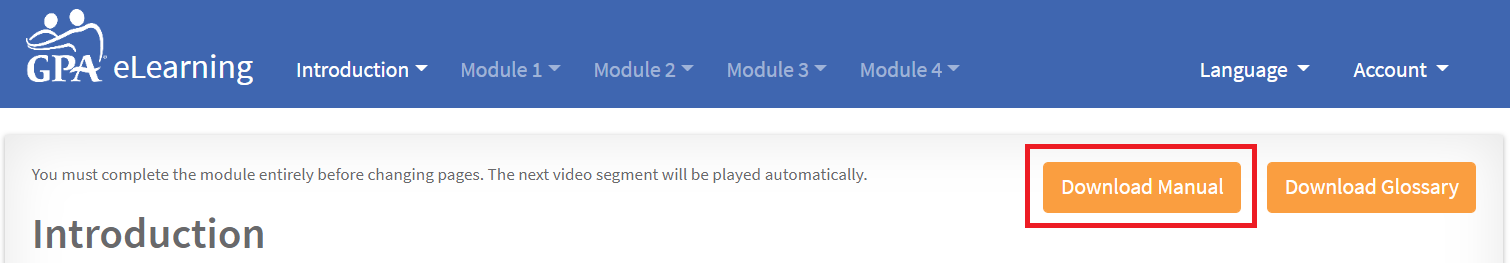
How do I get my certificate?
- Once you have completed module 4, you can download your certificate.
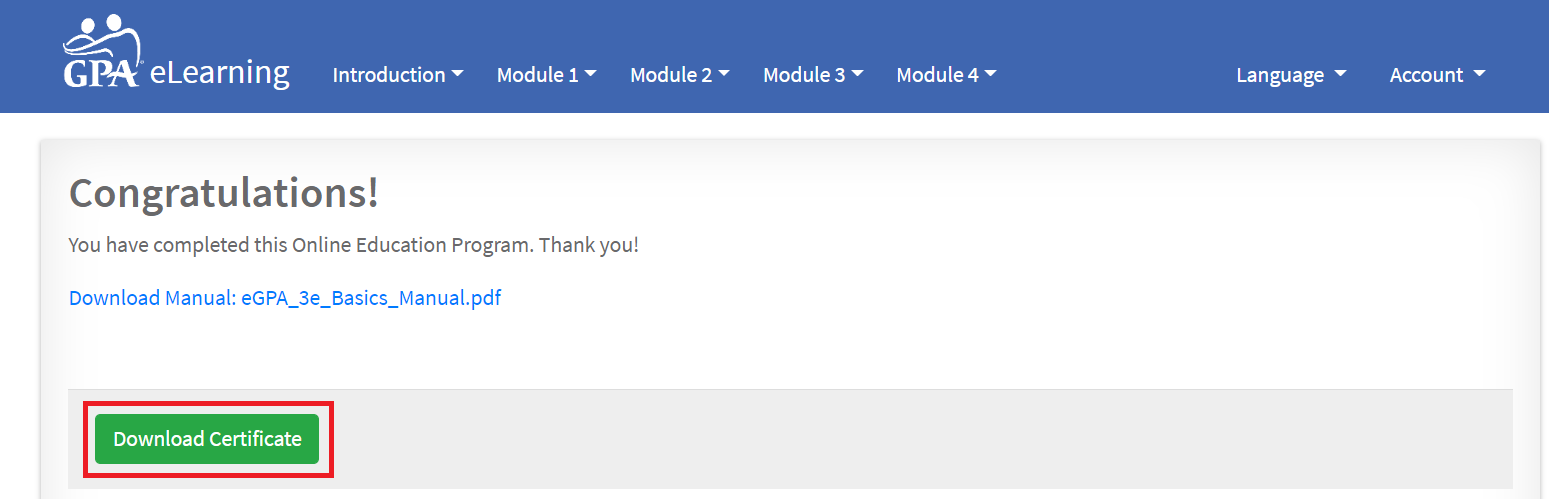
I have a general question about the course
- Take a look at our flyer which has lots of information about the course.
Didn’t find what you were looking for in the flyer? Email eLearning@ageinc.ca for more information about eLearning.